If you encounter an error: /usr/lib/lua/luci/dispatcher.lua:573: bad argument #3 to '?' (string expected, got table)
or a page that looks like this:
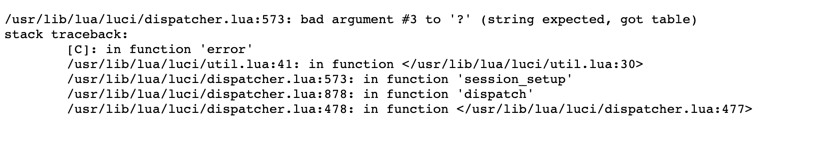
This error can happen if you lose wifi connection to the router when running the Wizard steps and the router cannot confirm your password changes.
To fix this:
- Do a factory reset. When the system is powered on, press and hold the reset button for 30 Seconds. (30 Mississippi)
- After a few minutes, the insty_connect_setup should show again and you should be able to start the Wizard steps again
When you are in the wizard, if it takes longer than 5 seconds to save your settings - IMMEDIATELY check your device wifi settings to make sure you are still in the insty_connect_setup network.
This is why it's so important to 'forget' all other wifi networks that may be around you as your phone/tablet/computer will want to roam away from an insecure network (especially if it can't sense internet while we are configuring).
