If you have any troubles and need our help, grabbing your system log is the best way to ensure a quick resolution. To get your log, follow these steps:
1.) Bring up your Insty dashboard by going to http://my.insty or http://192.168.1.1
2.) Click on the Advanced Config (geeky) button:
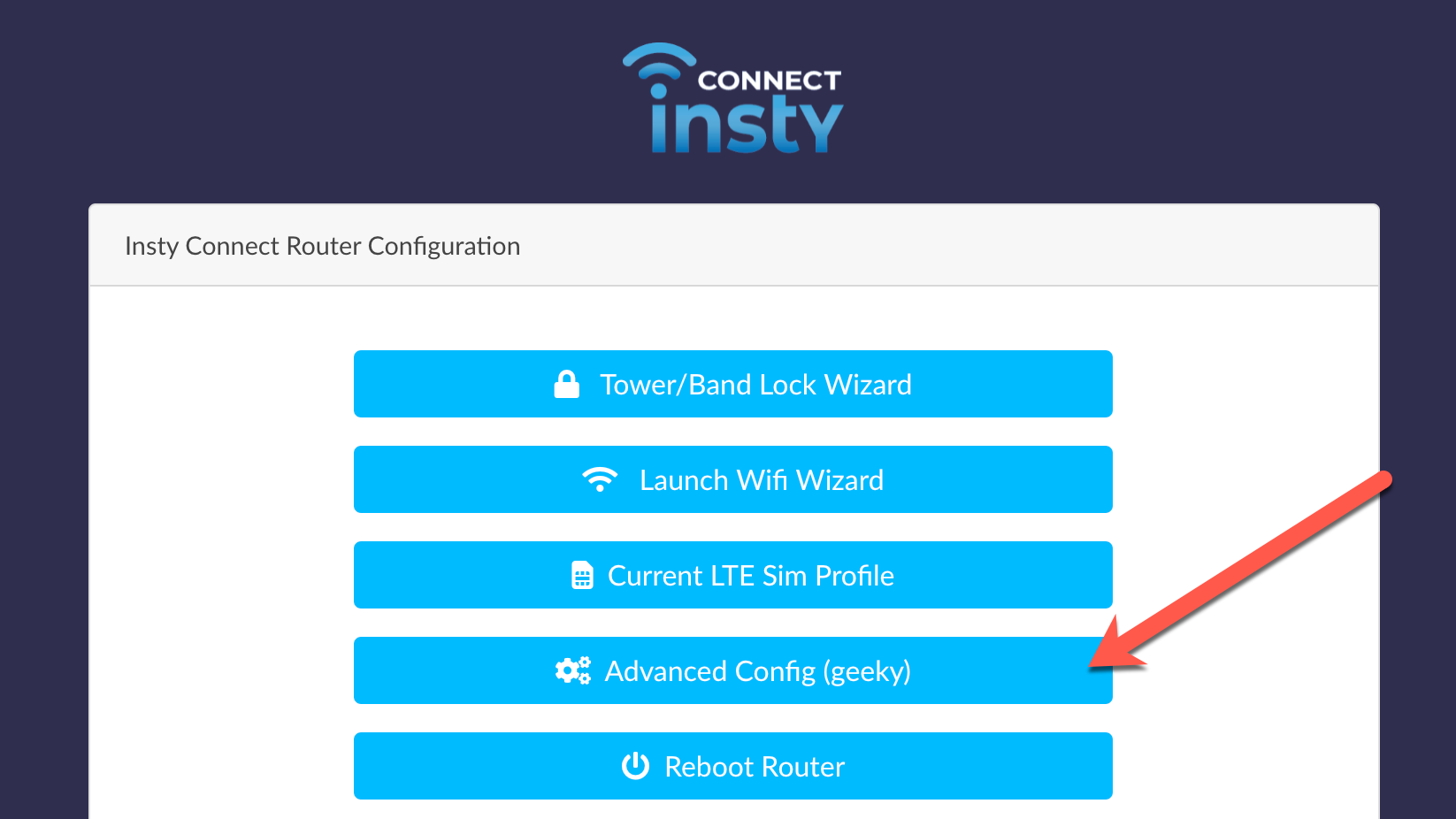
3.) Login using the password that you entered during the setup process. (This was the very first step in the setup process). If you can't remember your password, you can blank it out using this KB article: How to blank out the router password if you forgot it.
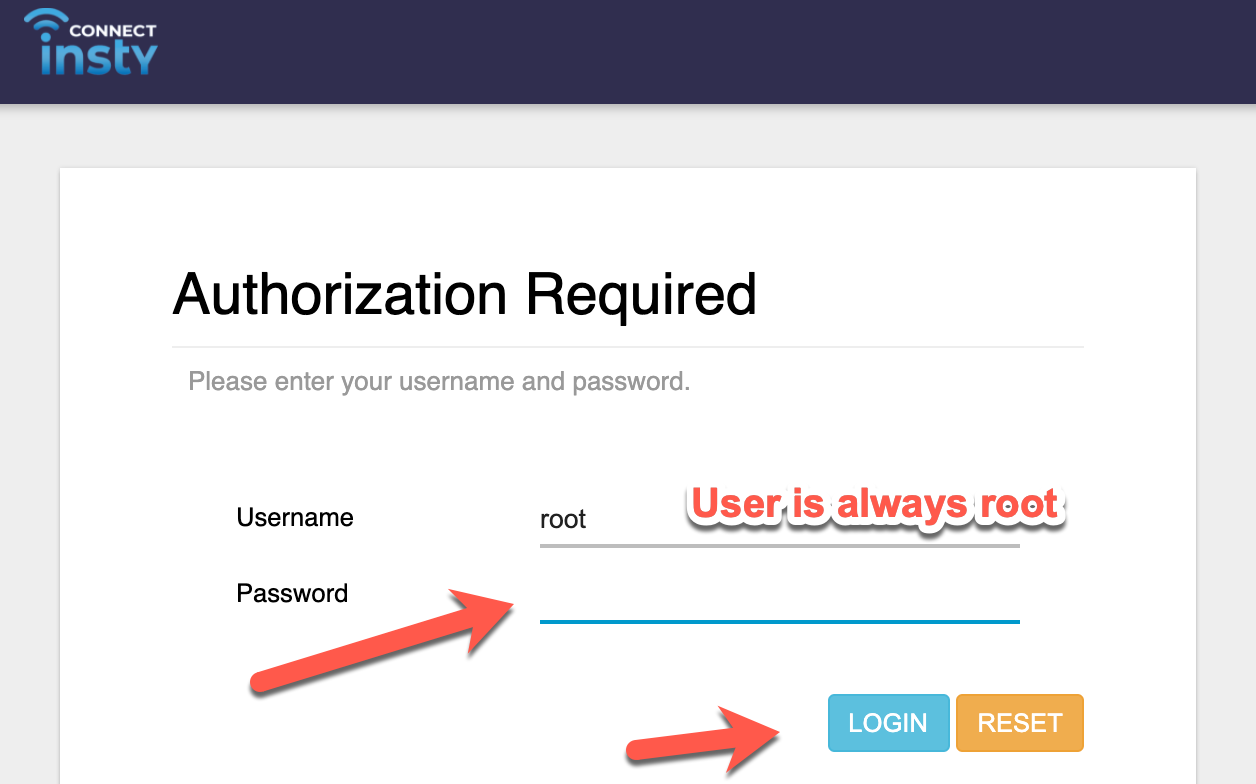
4.) Navigate to Status, System log in the Config section. Highlight ALL text and copy.
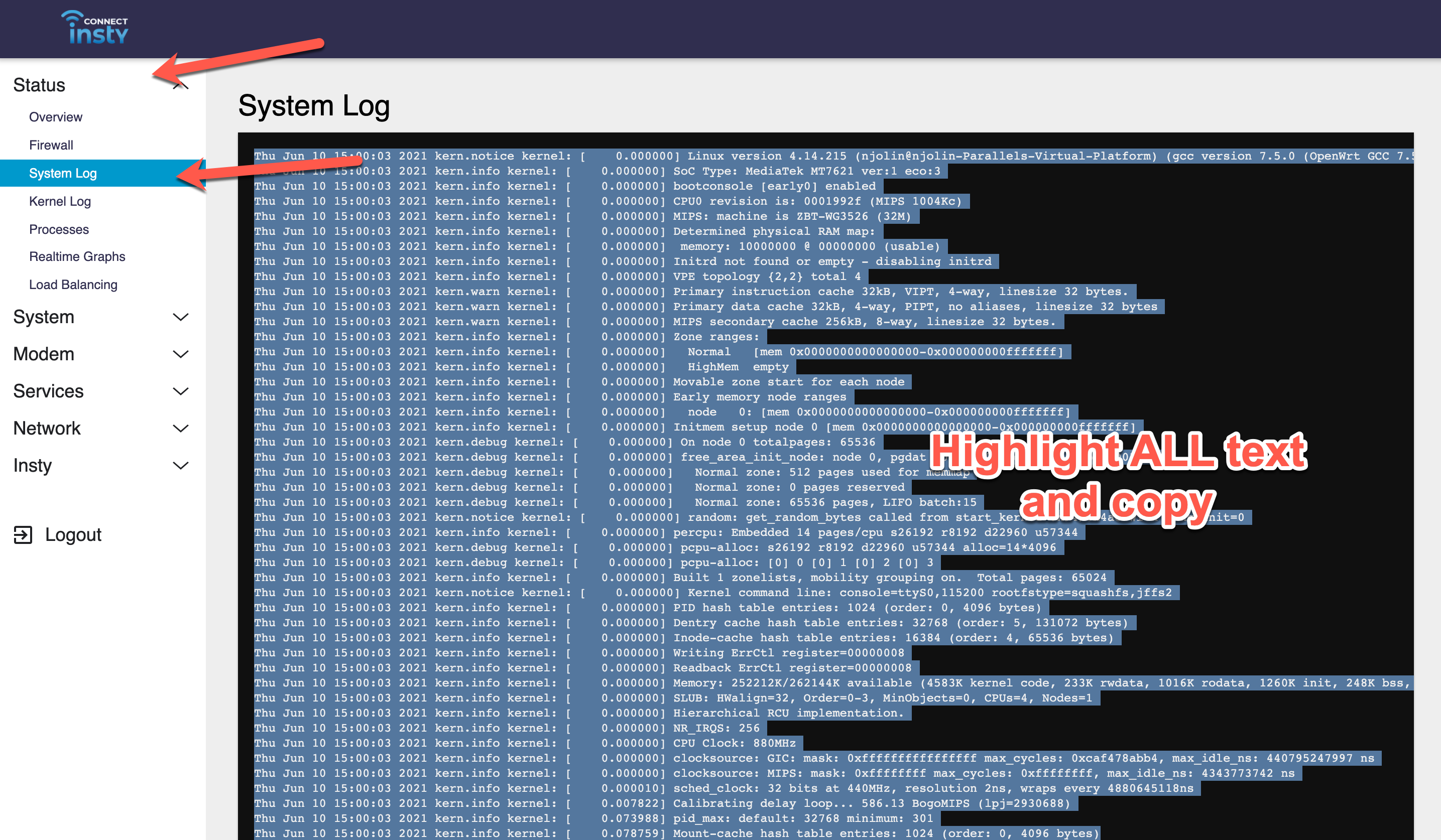
5.) In the Insty Connect ticket system, paste your system log in the text box, and please specify the provider you are using:
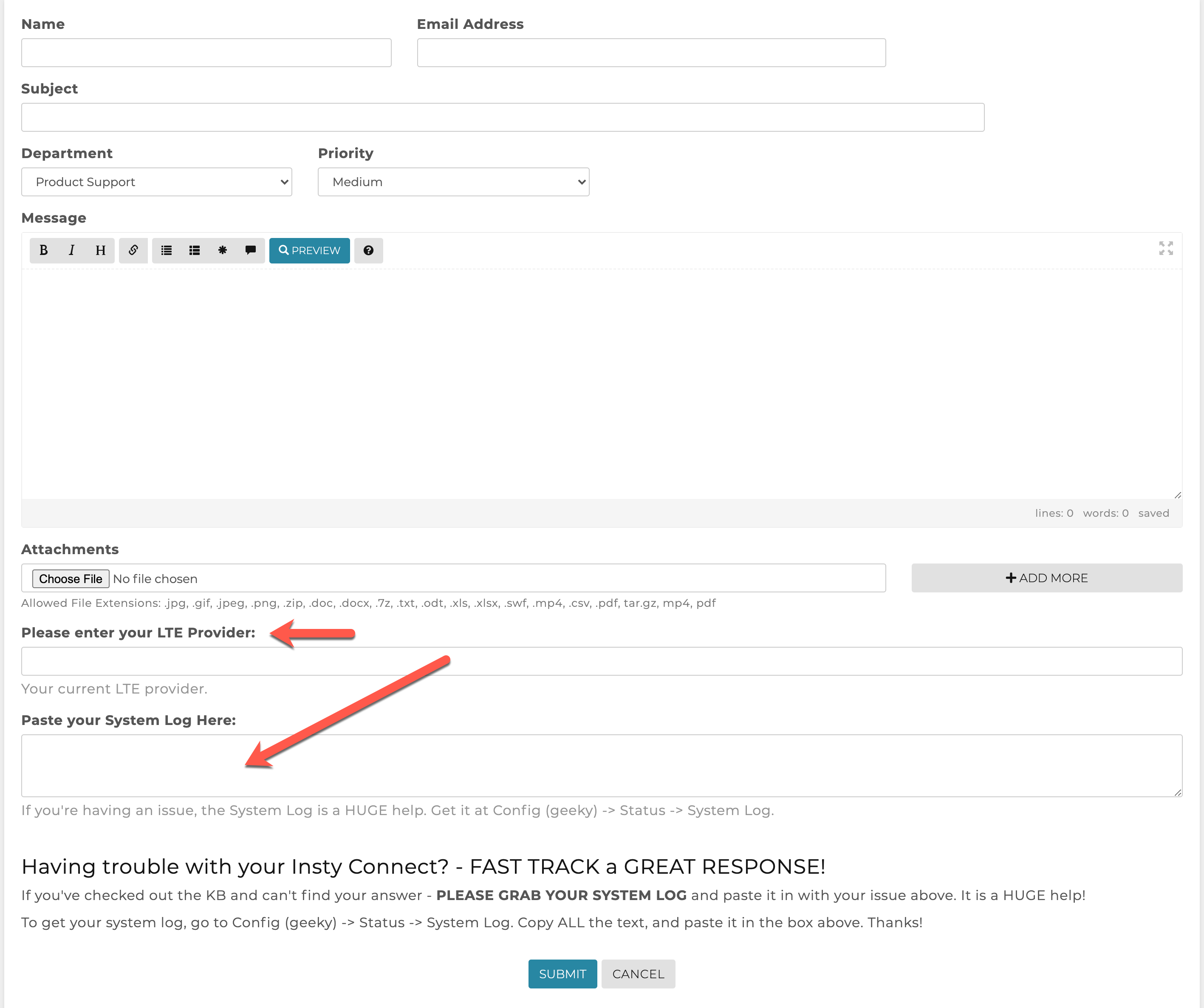
6.) Submit!
Thanks so much for your help!
