1.) Login to your client area and select 'Login to Instymailer'.
2.) Click the 'View all lists' link from the menu
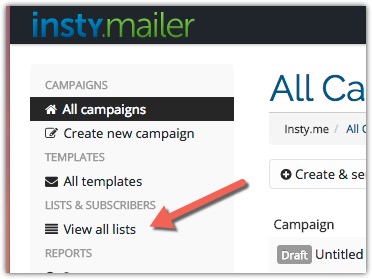
2.) Click on the name of the list you would like to export leads from:
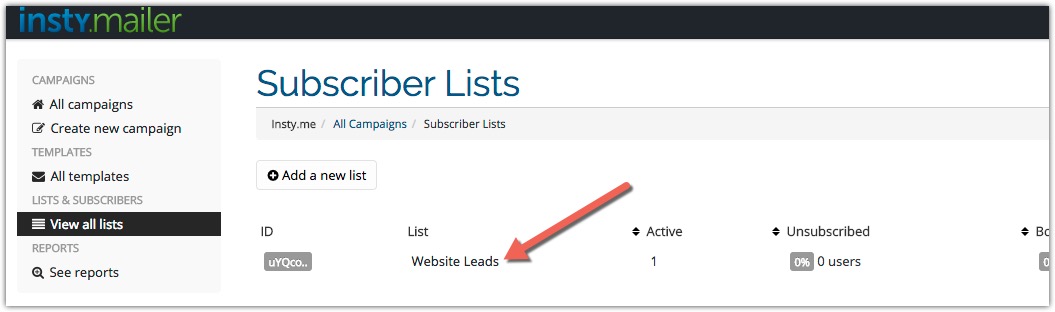
3.) Click the Export All subscribers button
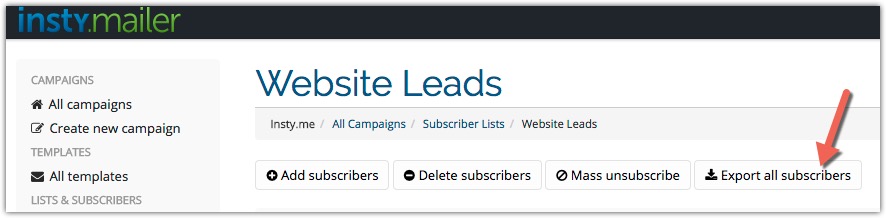
It will then prompt you for a location on your computer to save the CSV file.
