To get started, you can sign up for a free Setmore account here:
https://www.setmore.com/
Sign up and complete the information forms within Setmore. They will ask you for your business name, open hours, employees, etc so they can build a calendar template for your company.
Once your profile is complete, navigate to the "apps and integrations" page.
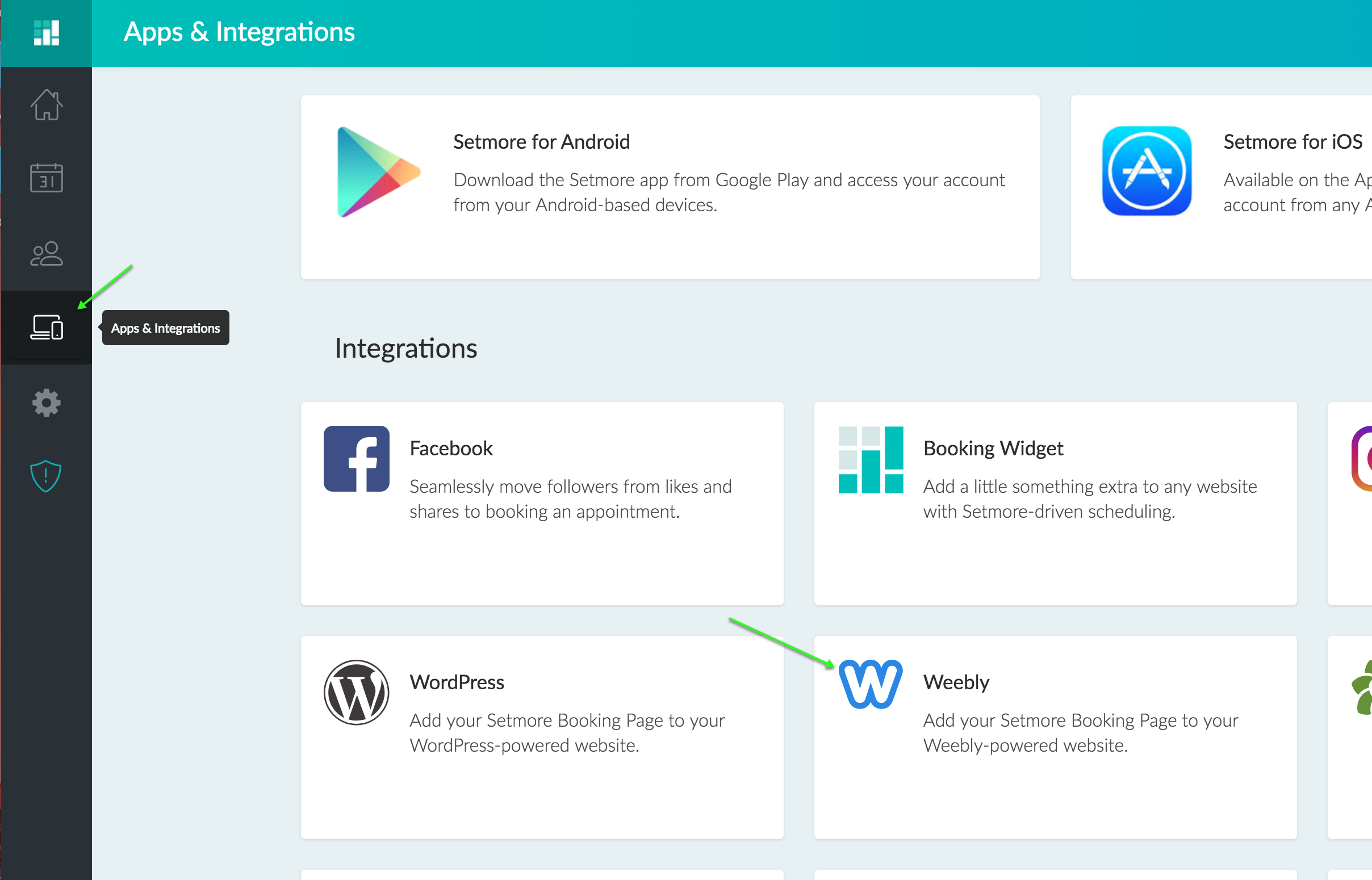
* NOTE * - we are currently working with setmore to add an Insty integration page. For the time being, use the 'WEEBLY' integration button.
Select the HTML code under the Weebly integration code button.
In the Insty.pages editor, drag over a 'HTML Code' element from the 'Others' element category in the Element selection pane.
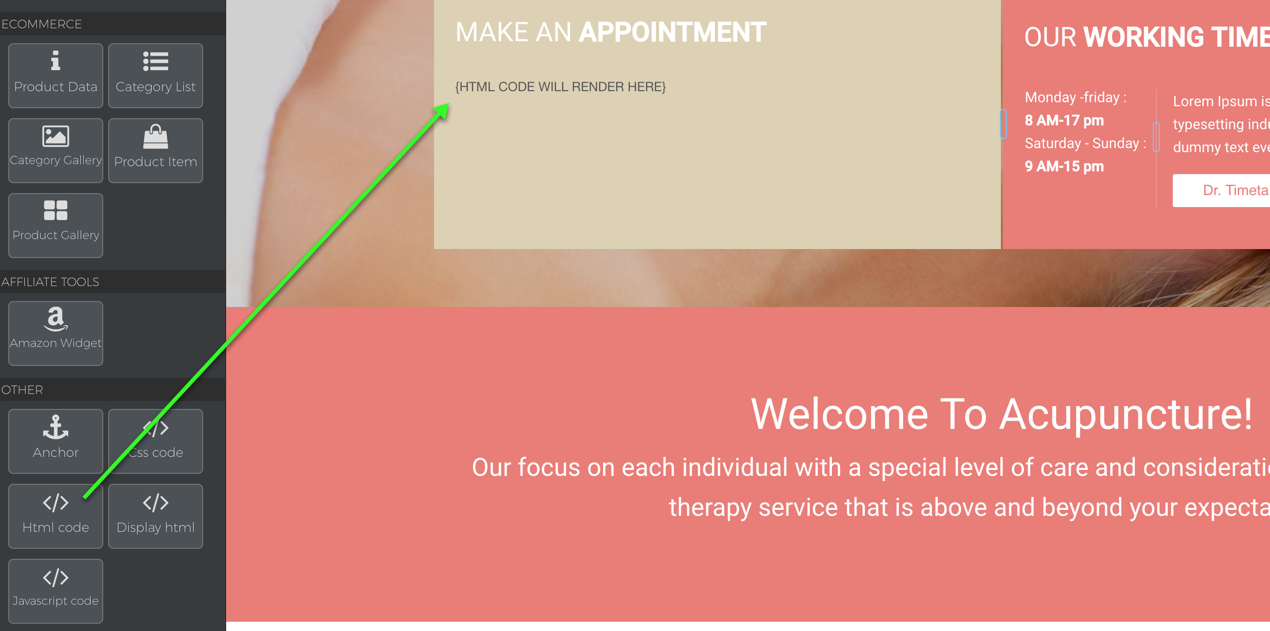
Add the code from the Weebly integration page and choose 'No' for render to page.
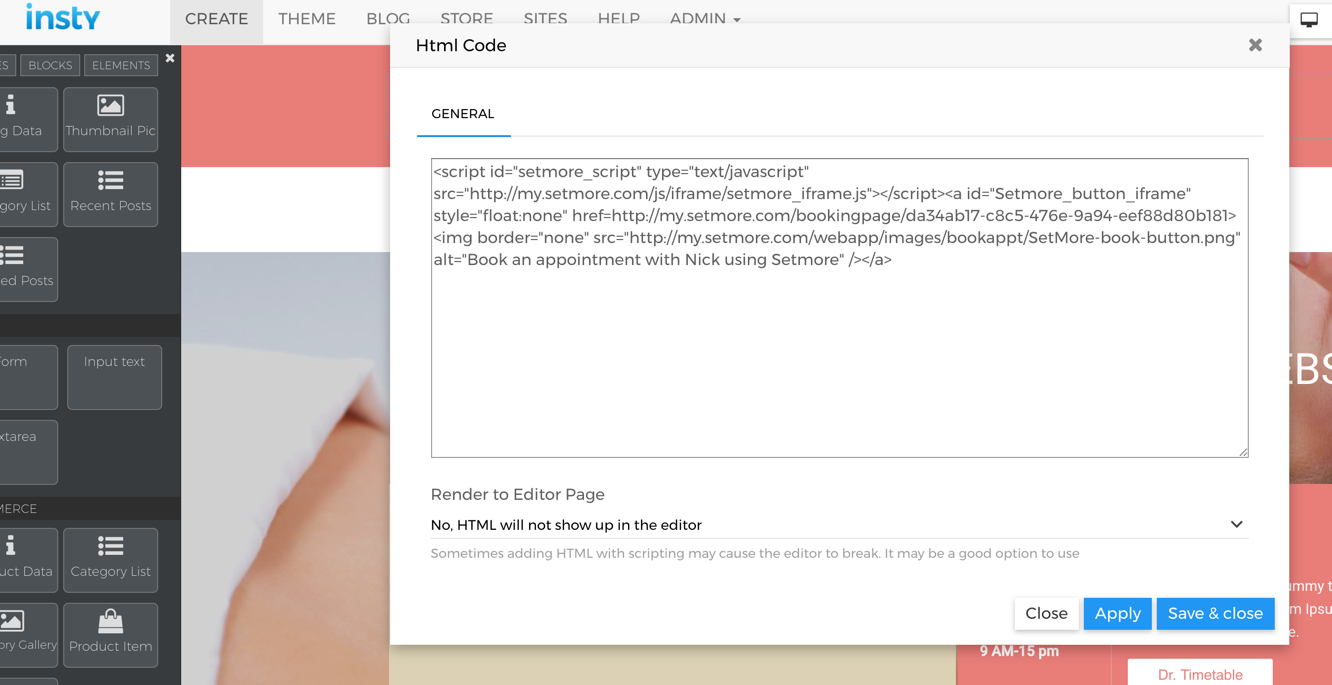
Save and Publish and your Book Appointment button will be live on your page.
