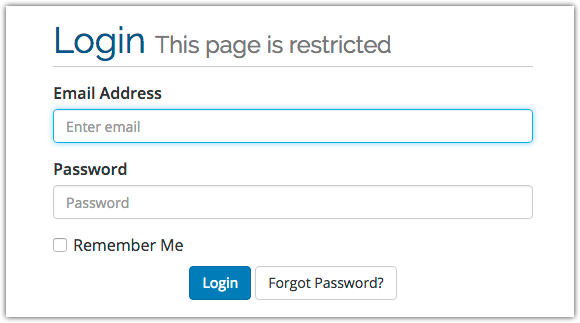
Use the information that was mailed to you when you first became an insty customer.
This email would have had a subject: Welcome to Insty! - Your Insty Client Area Login
If you have any troubles with your login, try the Forgot Password button, or contact support by visiting our website and clicking the Help link.
