2.) Click the 'Add cPanel' button above your Reseller Account - Select cPanel panel.
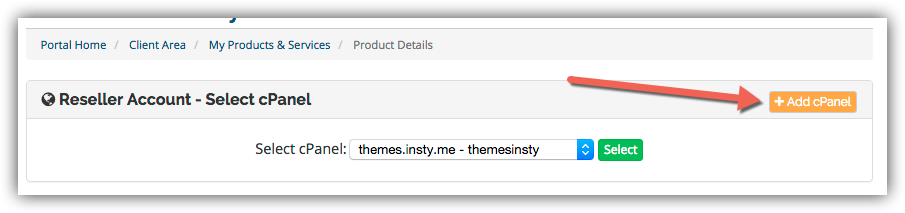
3.) Enter the new domain to be used as the main cPanel domain name, and click Add cPanel Account
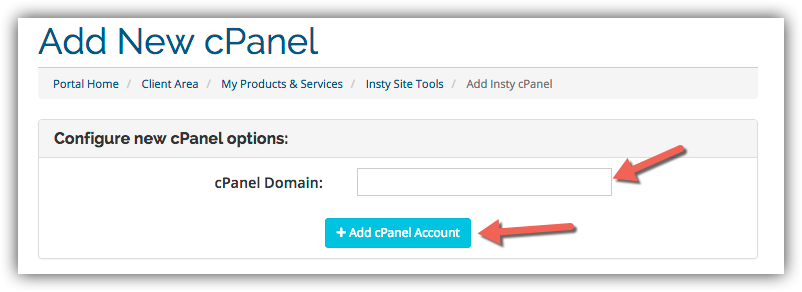
tags:
add cpanel
add cPanel account
add account to reseller
reseller add domain
cloud add domain
cloud add cPanel
